Introduction
Yesterday, I was going through Microsoft’s {guidance} repo, and some relevant blogs posts. Surprisingly I came across name ’Handlebars-inspired Syntax’ though it is for v1 version.
I want to use words like ‘WTF is Handlebars-inspired Syntax’ etc, but let’s those are not natural for me, so we’ll skip them for now.
Project Overview
I found my calling to learn some basics of node, express, dotenv, and express-handlebars after smashing poor GPT-4 with stupid questions.
- It involves 20 lines backend code using express. Mostly wrapper around third-party API using axios.
- Two dynamical views rendered by server via templating engine. Around 10 lines of HTML, and CSS code.
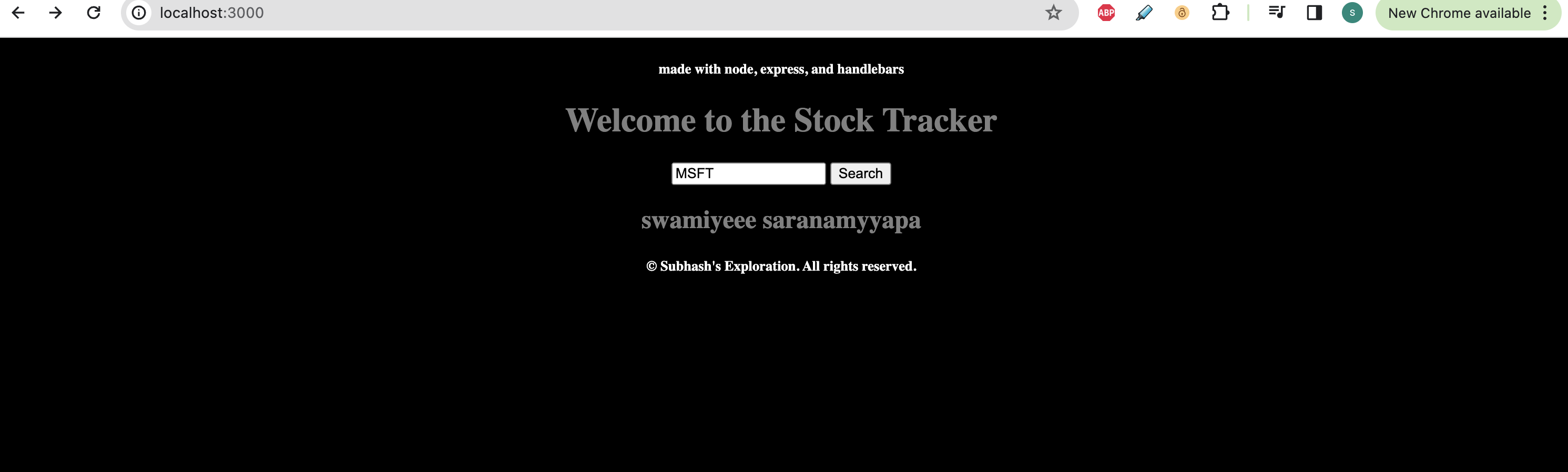
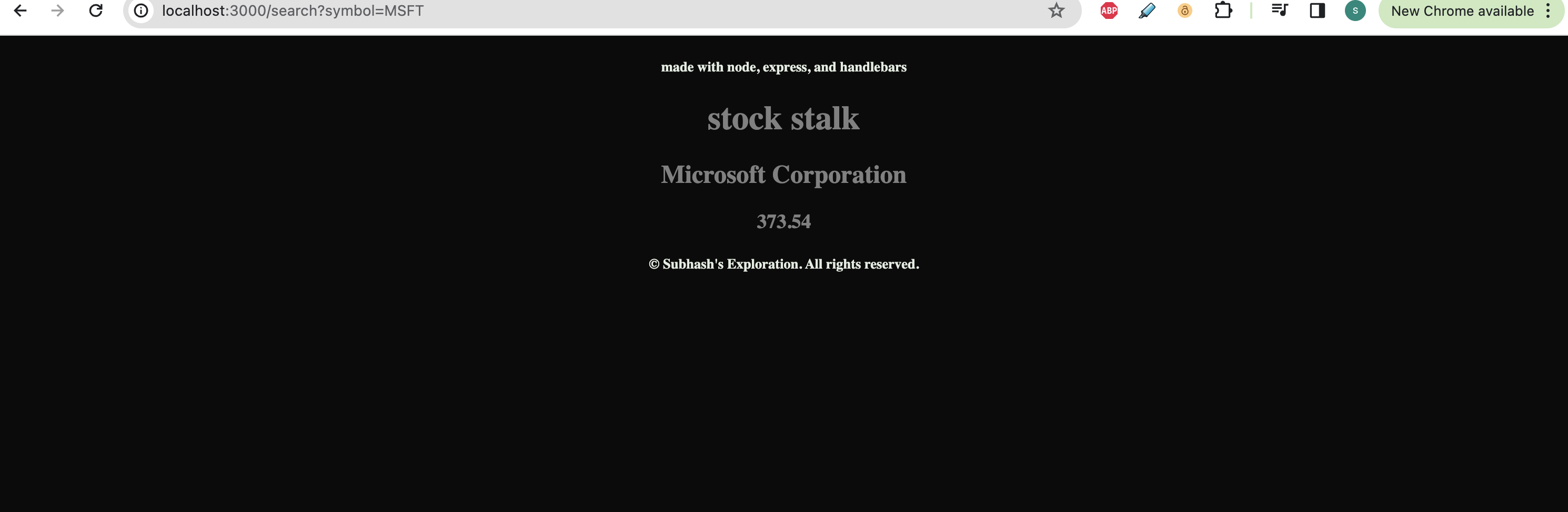
Background
Handlebars is one of the most used templating engines used on server side along with express framework, others are EJS etc. It basically takes template files (static HTML file + placeholder), and fills them with necessary data on server-side then sends this to client-side.
Axios is simple promise based HTTP client for browser and node.js. It is often on browser to make HTTP requests, and on Node.js is used to make requests to external APIs or other web services.
Form in HTML
The name=symbol in the below html form is sent along with the get request made to /search endpoint.
<form action="/search" method="get">
<input type="text" name="symbol" placeholder="Enter Stock Symbol" required>
<button type="submit">Search</button>
</form>Views in Express.js with Handlebars
-
Overview:
- In Express.js applications using Handlebars, the
viewsdirectory typically contains two main types of files: layouts and templates.
- In Express.js applications using Handlebars, the
-
Layouts:
- Purpose: Layouts provide a consistent structure for web pages. They define the common HTML elements that are shared across different pages, such as headers, footers, and navigation bars.
- Default Layout: The
main.handlebarsfile is often used as the default layout. It includes a placeholder (usually{{{body}}}) where the content of individual templates will be inserted. - Customization: While
main.handlebarsis the default, you can create and use multiple layout files for different sections of your application.
-
Templates:
- Purpose: Templates are individual view files that contain the specific content for each page. They are inserted into the layout’s
{{{body}}}placeholder when rendered. - Flexibility: Templates allow you to define the unique content of each page while maintaining a consistent overall layout.
- Purpose: Templates are individual view files that contain the specific content for each page. They are inserted into the layout’s
-
Rendering Views:
- Default Behavior: When a view is rendered using
res.render('viewName'), Express.js uses Handlebars to insert the content ofviewName.handlebarsinto the default layout (main.handlebars). - Specifying a Layout: You can specify a different layout for a particular view by passing a
layoutoption in the render function:res.render('viewName', { layout: 'otherLayout' }). - No Layout: If you want to render a template without any layout, you can set the
layoutoption tofalse.
- Default Behavior: When a view is rendered using
Setting up
node.js project setup
Open terminal and execute code
mkdir anySTOCKnow // creating directory
cd anySTOCKnow // moving to directory
npm init -y // initializing node project
npm install express express-handlebars axios --save
.git and .env setup
Here I will explain creating a local repository and remote repository, setting up remote repository as upstream for local repository, and pushing the local repository to remote repository.
- Create a repository on GitHub using UI
+procedure. - Open terminal and execute code
- Generate your api key from Financial Modeling Prep website.
git init
echo node_modules >> .gitignore
git add .
git commit -m 'Initial commit'
git remote add origin <REMOTE_REPOSITORY_URL>
git push -u origin [main or master]
echo API_KEY=your_api_key >> .env
Creating views [layouts and templates]
mkdir views
cd views
touch home.handlebars
touch stockPrice.handlebars
mkdir layouts
cd layouts
touch main.handlebars
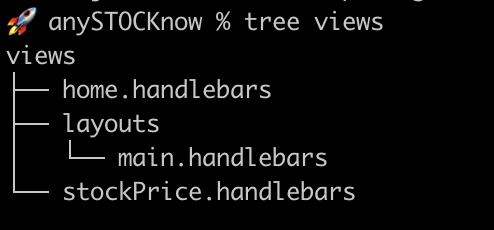
Code
./index.js
// index.js file
// Importing necessary modules
const express = require('express'); // Express.js framework
require('dotenv').config(); // dotenv for loading environment variables
const { engine } = require('express-handlebars'); // Handlebars templating engine
const axios = require('axios'); // Axios for making HTTP requests
// Setting up Handlebars as the view engine for Express
app.engine('handlebars', engine());
app.set('view engine', 'handlebars');
// title is present in head which contains meta-data, which is not visible on the html page.
// Route handler for home page
app.get('/', async (req, res) => {
// Rendering the 'home' view with a title
res.render('home', {title: 'home antar ra babu'});
});
// Route handler for the '/search' endpoint
app.get('/search', async (req, res) => {
// Extracting the 'symbol' query parameter and converting it to uppercase
const symbol = req.query.symbol.toUpperCase();
// Retrieving the API key from environment variables
const apiKey = process.env.API_KEY;
// Constructing the URL for the API request
const url = `https://financialmodelingprep.com/api/v3/quote/${symbol}?apikey=${apiKey}`; // template strings
try {
// Making an HTTP GET request using Axios
const response = await axios.get(url);
const stockData = response.data[0];
const company = stockData.name;
const stockPrice = stockData.price;
// Logging the symbol and price to the console
console.log(symbol, stockPrice);
// Rendering the 'stockPrice' view with retrieved data
res.render('stockPrice', {title: "stock stalk", company: company, stockPrice: stockPrice});
} catch (error) {
// Logging any errors to the console
console.error('Error fetching stock data:', error);
// Sending a 500 Internal Server Error response
res.status(500).send('Error fetching stock data');
}
});./views/layouts/main.handlebars
<!DOCTYPE html>
<html>
<head>
<title>Basics</title>
</head>
<body>
<div class="container">
<header>
<h5>made with node, express, and handlebars</h5>
</header>
{{{body}}} // this is where template is inserted
<footer>
<h5>© {{year}} Subhash's Exploration. All rights reserved.</h5>
</footer>
</div>
</body>
</html>./views/home.handlebars
<!DOCTYPE html>
<html>
<head>
<title>{{title}}</title>
<style>
body {
color:white;
text-align: center;
background-color: black
}
h1 {
color:grey;
}
h2 {
color:grey;
}
</style>
</head>
<body>
<h1>Welcome to the Stock Tracker</h1>
<form action="/search" method="get">
<input type="text" name="symbol" placeholder="Enter Stock Symbol" required>
<button type="submit">Search</button>
</form>
<h2>swamiyeee saranamyyapa</h2>
</body>
</html>./views/stockPrice.handlebars
<!DOCTYPE html>
<html>
<head>
<title>anySTOCKnow</title>
<style>
body {
background-color: #0c0b0b;
text-align: center;
color: #e2ece1;
}
h1 {
color:grey;
}
h2 {
color:grey; /* Green color for the stock price */
margin-top: 20px; /* Space above the stock price */
}
h3 {
color:grey; /* Green color for the stock price */
margin-top: 20px; /* Space above the stock price */
}
</style>
</head>
<body>
<h1>{{title}}</h1>
<h2>{{company}} </h2>
<h3><span>{{stockPrice}}</span></h3>
</body>
</html>